9 March 2022
Updating your ICopy-XS Fob Cloner is easy and it will allow you to get all the latest functionalities and offer a top-notch service to your customers.
Step 1. Go online to generate the firmware update
- Visit https://icopy-x.com/otasys/index.php. Enter the Serial number that you can find on the back of your device, your email address, and then click Generate.

- Once your update is generated, click "Download file" to download it to your pc/laptop.

- Go to "PC mode" on the ICopy-XS menu and connect the device to your pc/laptop using the supplied USB cable. Delete any file that ends in “.ipk” from the ICOPY-X directory.
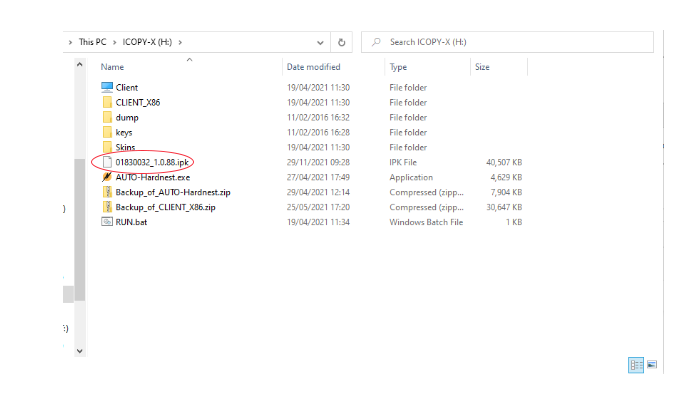
- Copy the newly downloaded upgrade “.ipk” file into the ICOPY-X directory.
Step 2. Install the update
- Go to the "About" menu on the ICopy-XS and press OK.

- Use the arrows to scroll down to the second page and press OK again.

- Now press Start to install the update.

- The update will start and will be automatically installed at the end of the process.

- Done!