6 November 2017
HOW TO UPDATE YOUR XHORSE VVDI KEY TOOL
Updating your VVDI Key Tool software is really easy and allows you to enjoy the latest features and applications so you can always stay ahead of your competitors.
- STEP 1 Turn on your VVDI Key Tool and connect it to your PC or laptop with the USB cable provided.
- Go to www.keyprint.co.uk/xhorse-vvdi-key-tool.
- Log in with your account details to access the product files section at the bottom of the product page.
- Use the software download link to download the Xhorse Update Tool.
- Open the file on your PC or laptop and click on UpgradeKit.exe to run the update tool
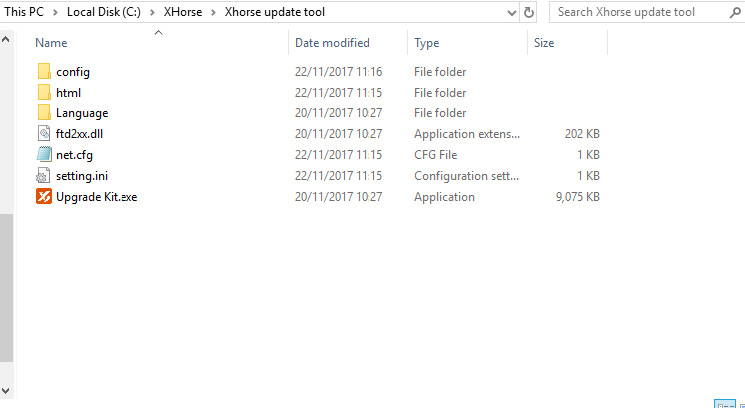
- STEP 2 Select VVDI Key Tool from the "Select Device" drop-down menu.
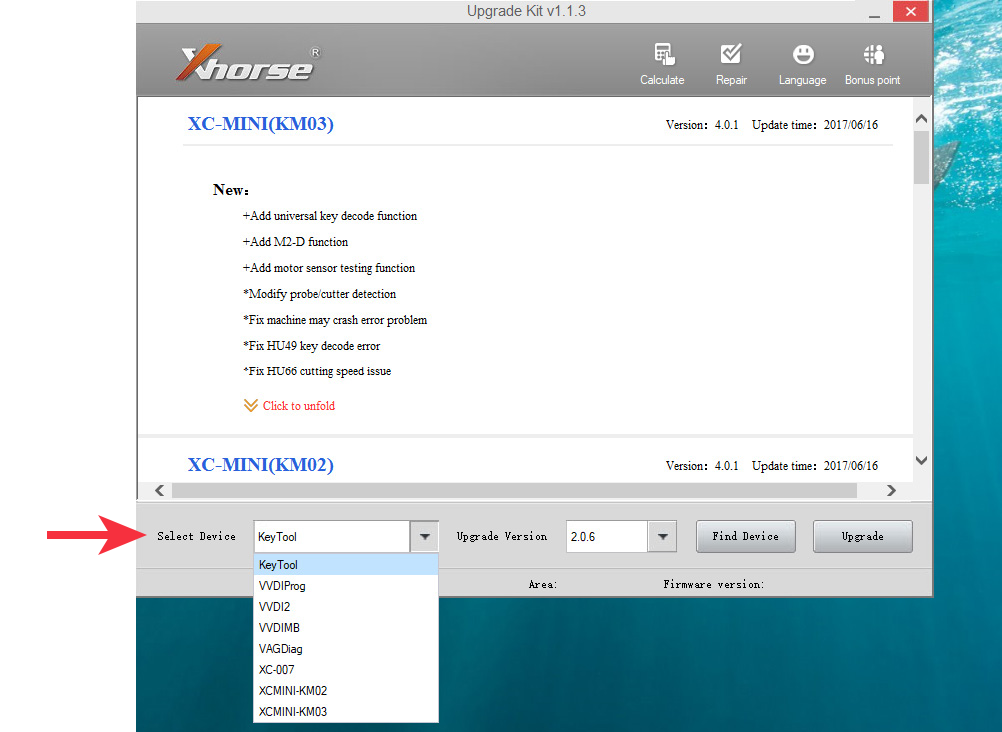
- STEP 3 Select which version you want to update your device to.
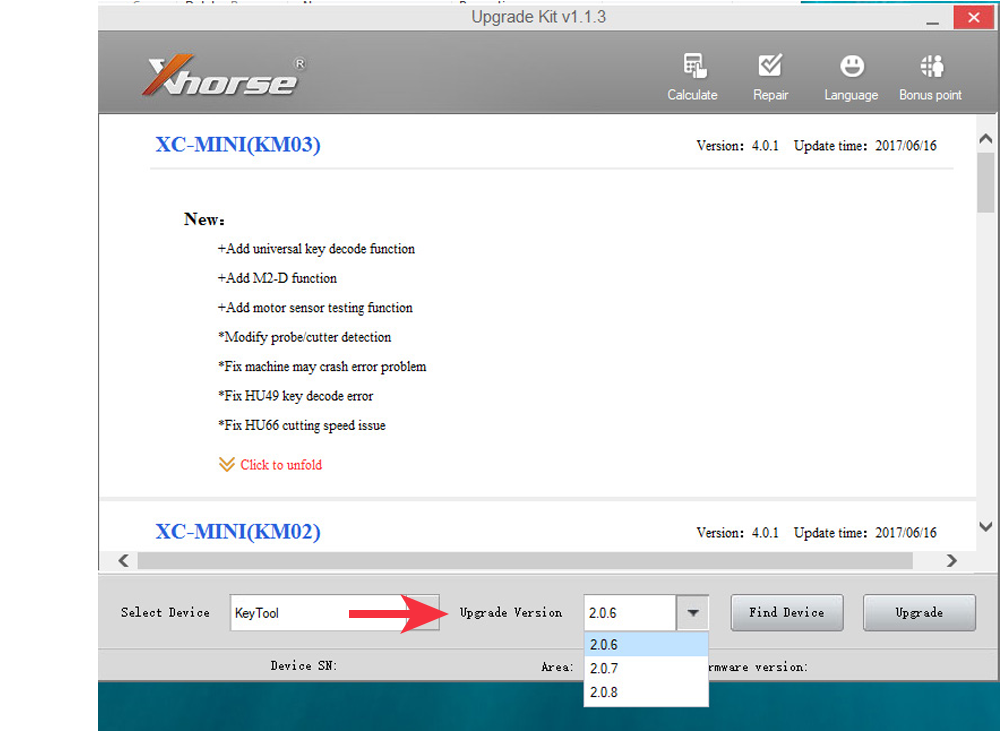
- STEP 4 Click the "Find Device" button.
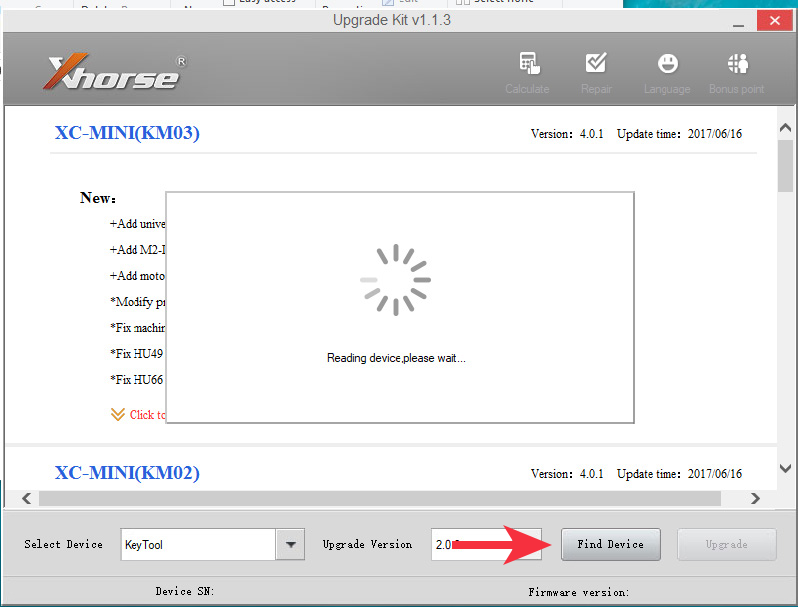
- STEP 5 If your device is successfully identified, the Upgrade Tool will display some information about it.
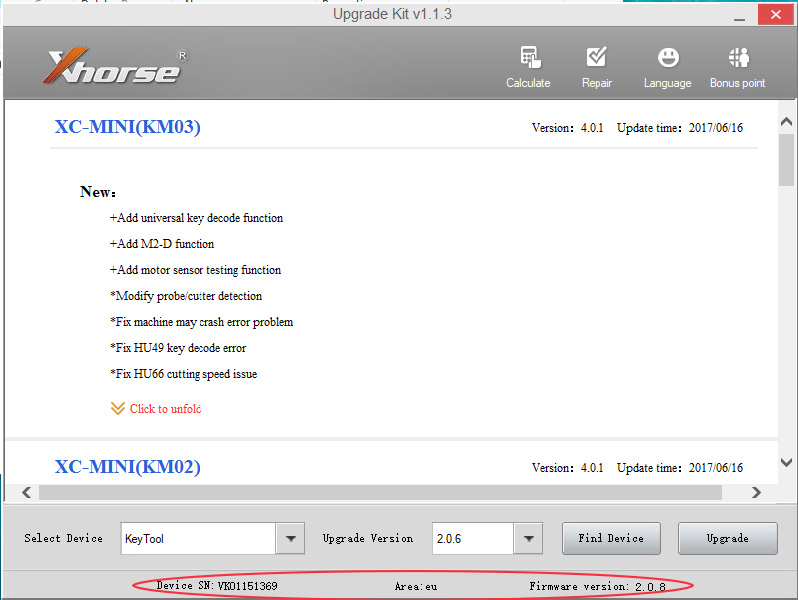
- STEP 6 Click on the "Upgrade" button to start updating your device (please note the update process requires internet connection).
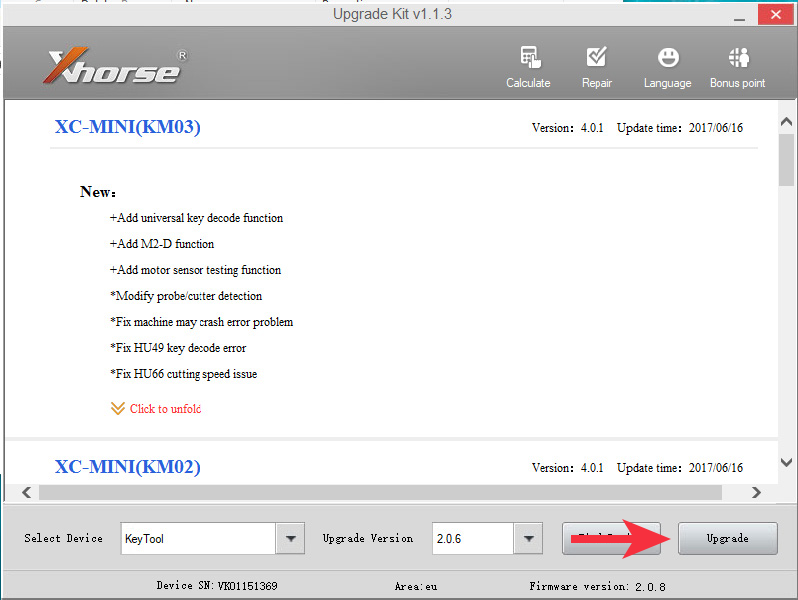
- STEP 7 Wait for the update to complete which may take up to 20 minutes.
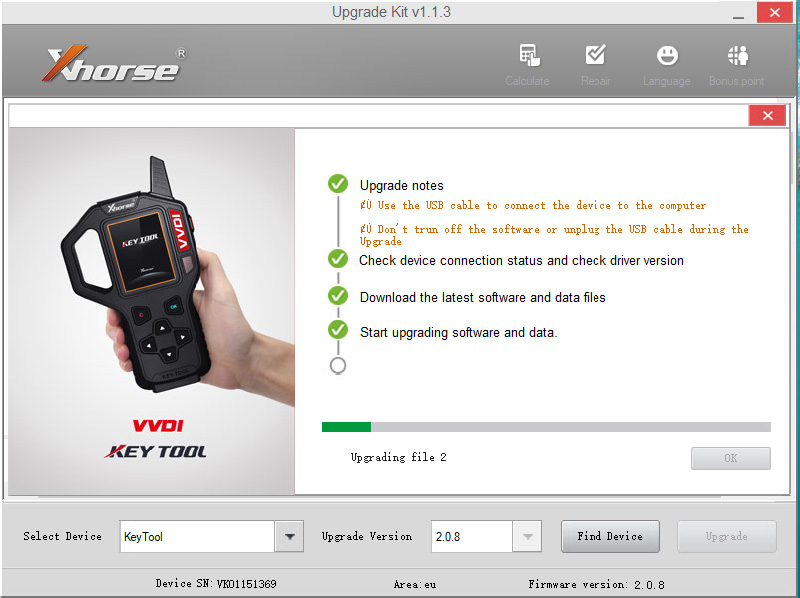
- Your device is now updated.