10 January 2018
THE NEW FREE VVDI KEYTOOL APP IS NOW OUT
With the new free VVDI Key Tool app for IOS and Android, you can control all the functions of the Xhorse VVDI Key Tool straight from your device making it even quicker and easier to generate a remote, clone a transponder etc. On top of that, when you update your app and connect it to your VVDI KEY Tool, all the latest applications and features will be automatically pushed to the Key Tool.
- Step 1 Download the free VVDI Key Tool Android or Apple app on your device.
- Step 2 To sign up for a free account and use the app, open it and press Register.
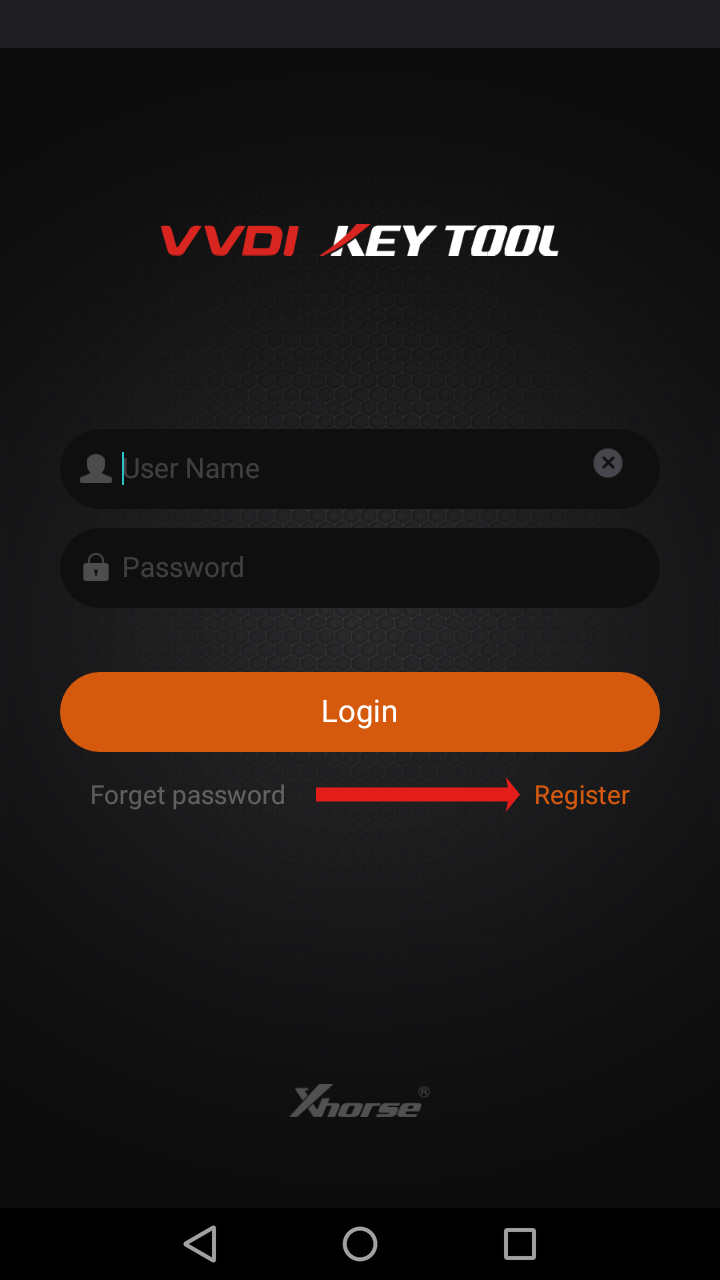
- Step 3 For UK users, press Email Register. See image on the right if the language is set to Chinese.
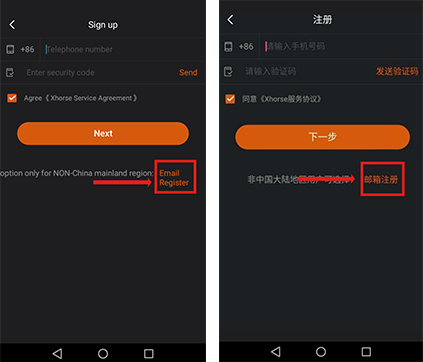
- Step 4 Enter your email address.
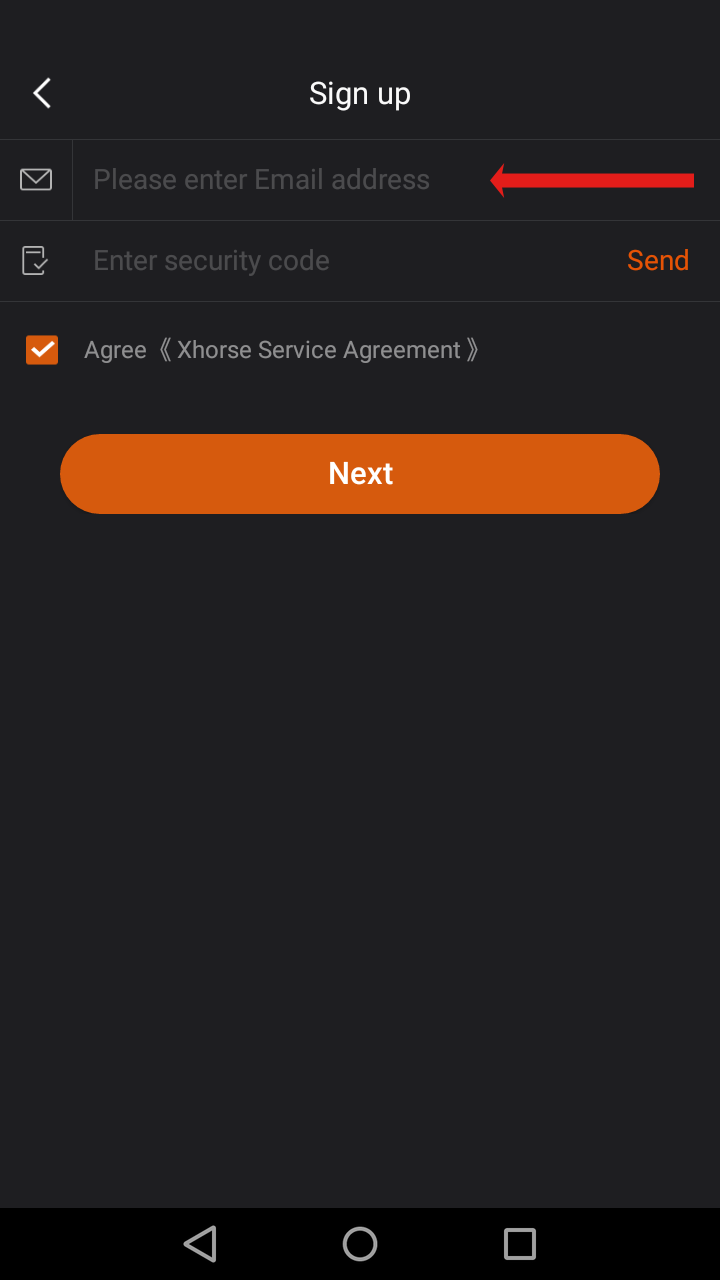
- Step 5 Press Send to have a security code sent to the email address you have entered.
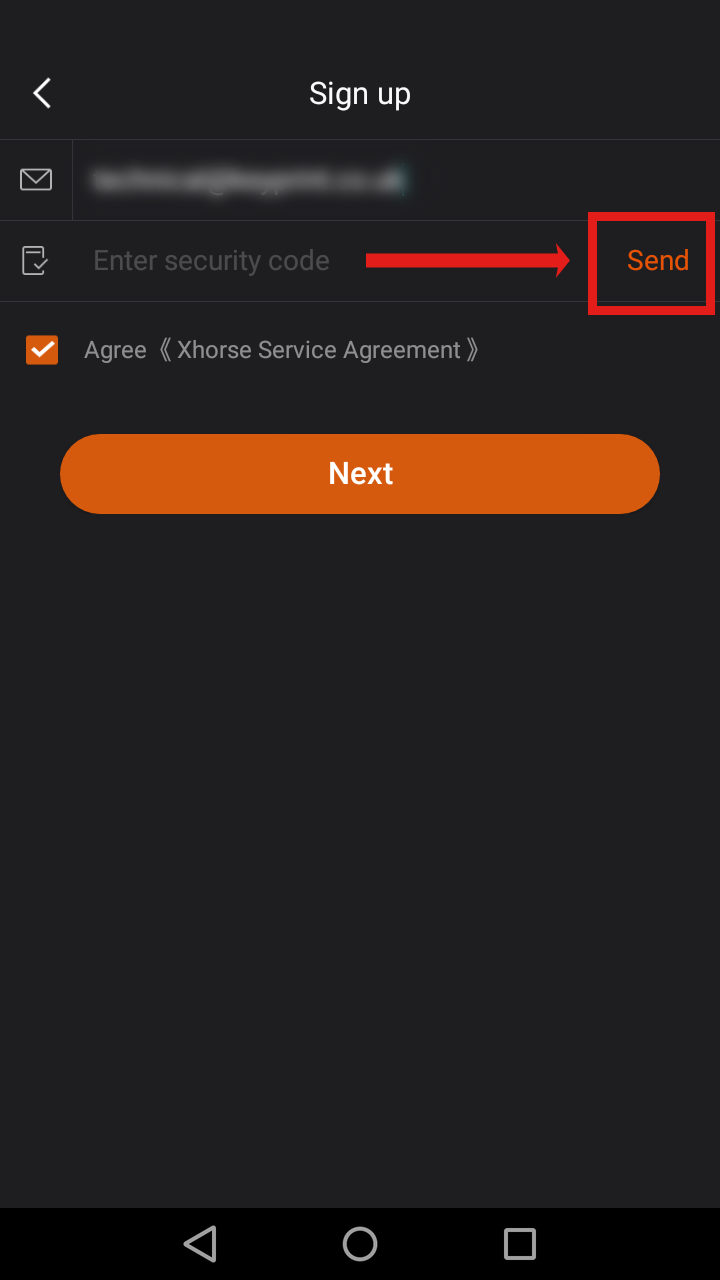
- Step 6 Enter the security code and press Next.
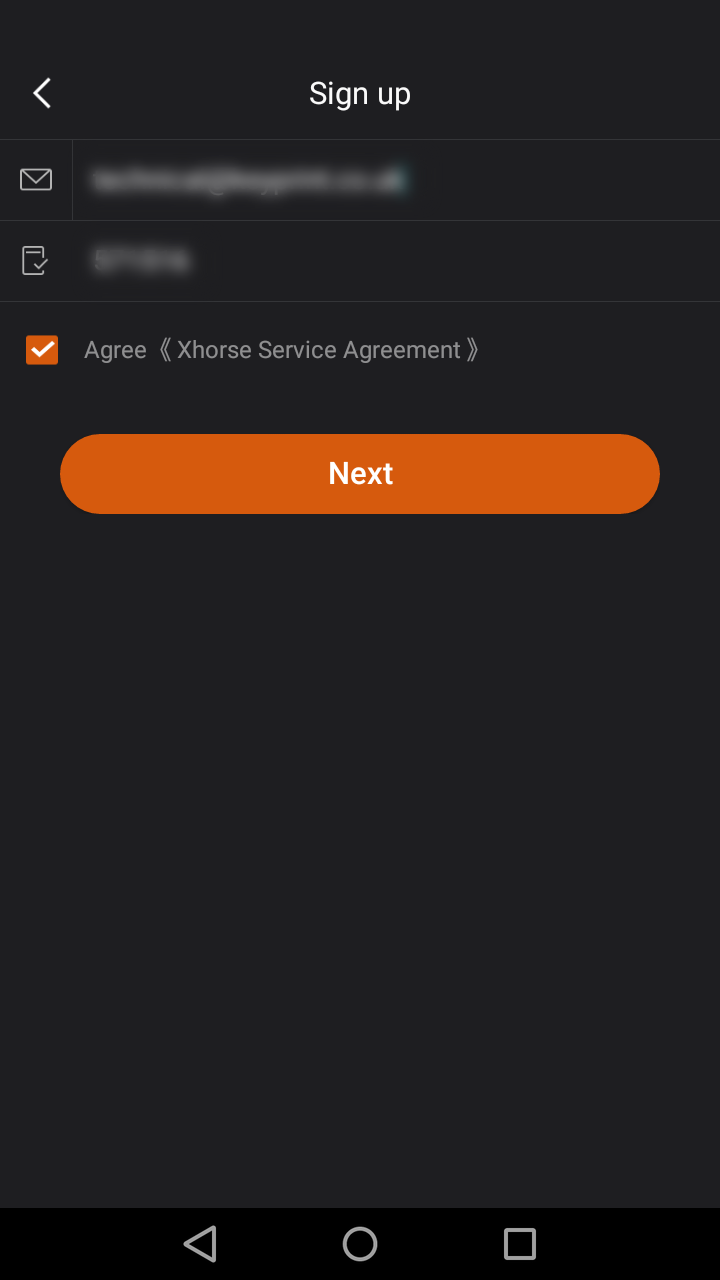
- Step 7 Set a password for your account and press Next.
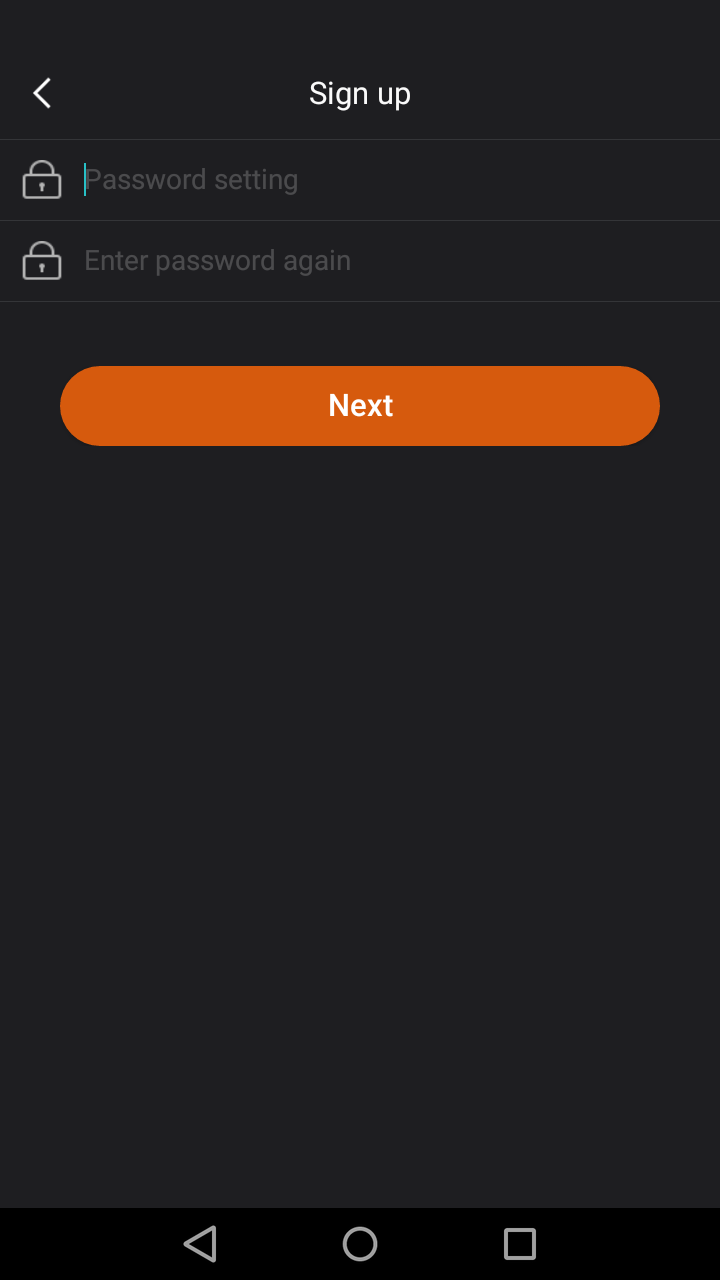
- Step 8 Use your email address (USERNAME) and Password to Login into the app.
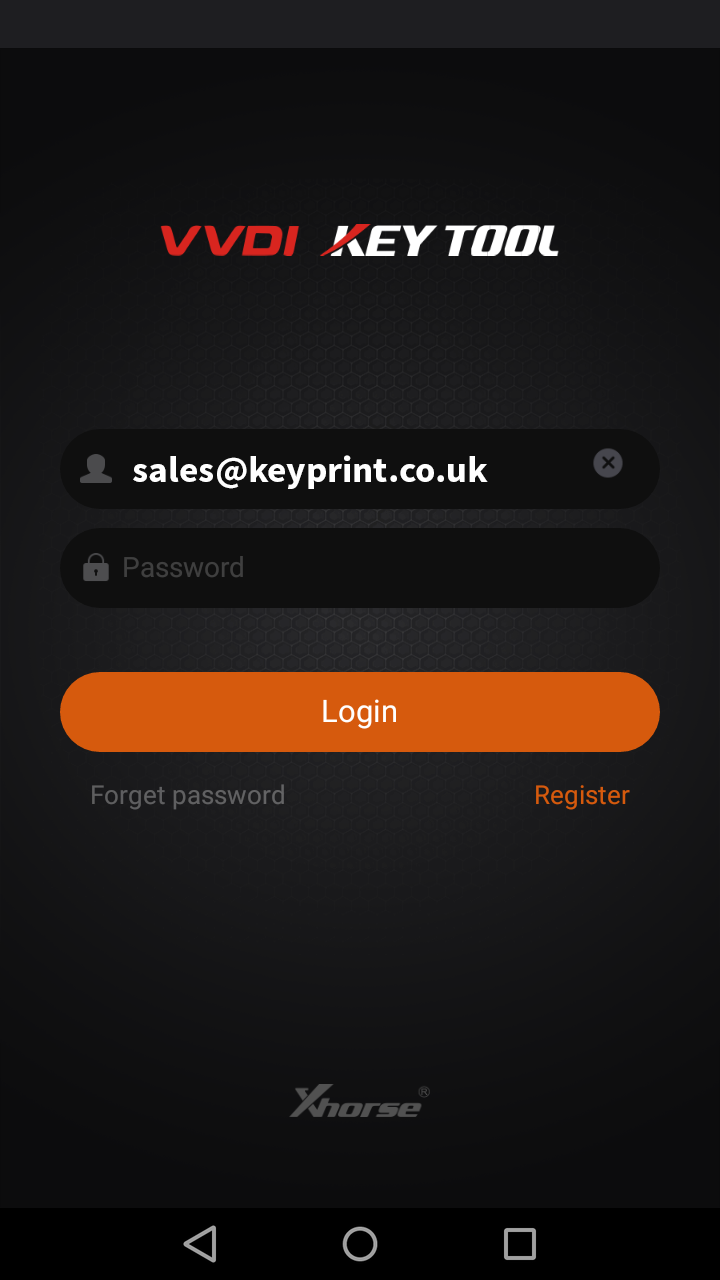
- Step 9 You can now use the VVDI KEY TOOL app.
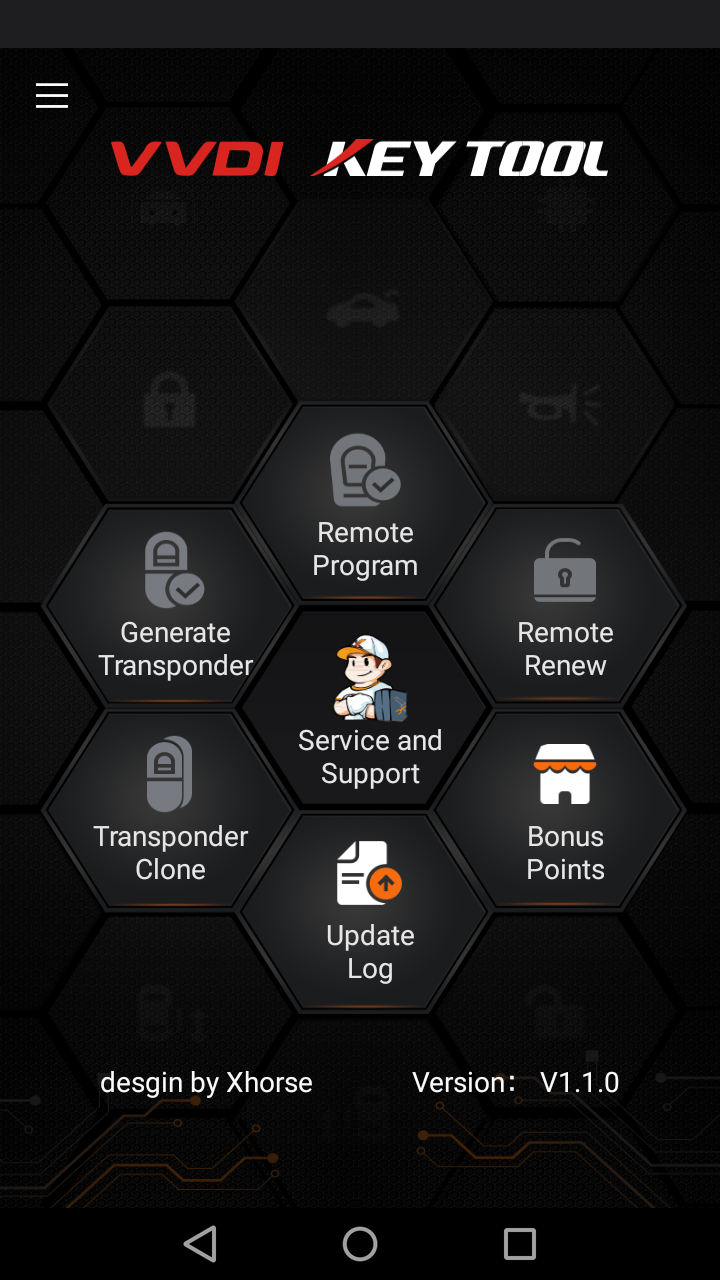
To use the app you have to it to the VVDI KEY tool. To do so, when you click on any of the function you find in the app, you will be prompted to a screen where you can activate the Bluetooth on your device in order to pair it with the VVDI Key Tool.