29 November 2023

Programming spare keys for a Renault Clio is generally easy and you can do that by OBD using the Abrites RR022 Special Function and an Abrites CB021 Bypass Cable.
However, things can get a bit trickier in an "All Keys Lost" (AKL) scenario, as you need to remove the vehicle's Hands-free Module to read the locked RH850 Processor and program the new key.
This article will guide you through all the necessary steps you need to follow to perform this procedure successfully.
What You'll Need:
- Abrites RR026 Special Function: to decrypt the Hands-free Immobilizer Data.
- ABRITES RR022 Special Function: to program keys for Clio V.
- Abrites RH850/V850 Programmer: essential for reading the locked RH850 Processor.
- A new remote key: the replacement key you want to program to the vehicle.
Step-by-Step Guide:
- Connect the Abrites RH850 Programmer and AVDI Unit: plug them into your computer and launch the V850 Software from the Abrites Quickstart Menu.
- Select RH850 and Hands-free Module: from the menu, select RH850 and then select the BCM/Hands-free Module from the options available.
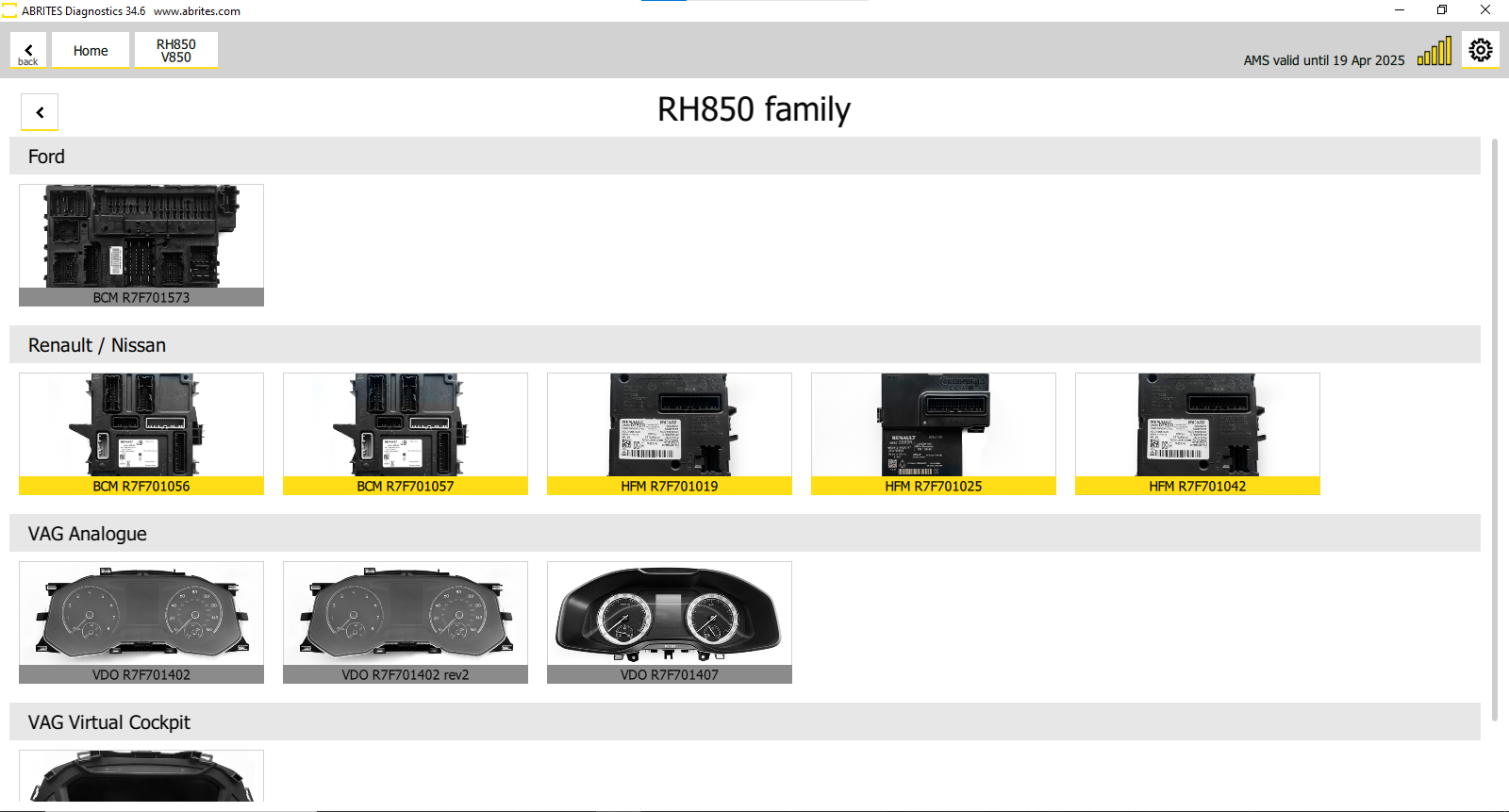
- Navigate Wiring Diagrams: click on the wiring diagrams and choose the correct one based on the circuit board layouts shown on the software and the one of your customer. Ensure it matches the module you're working on.
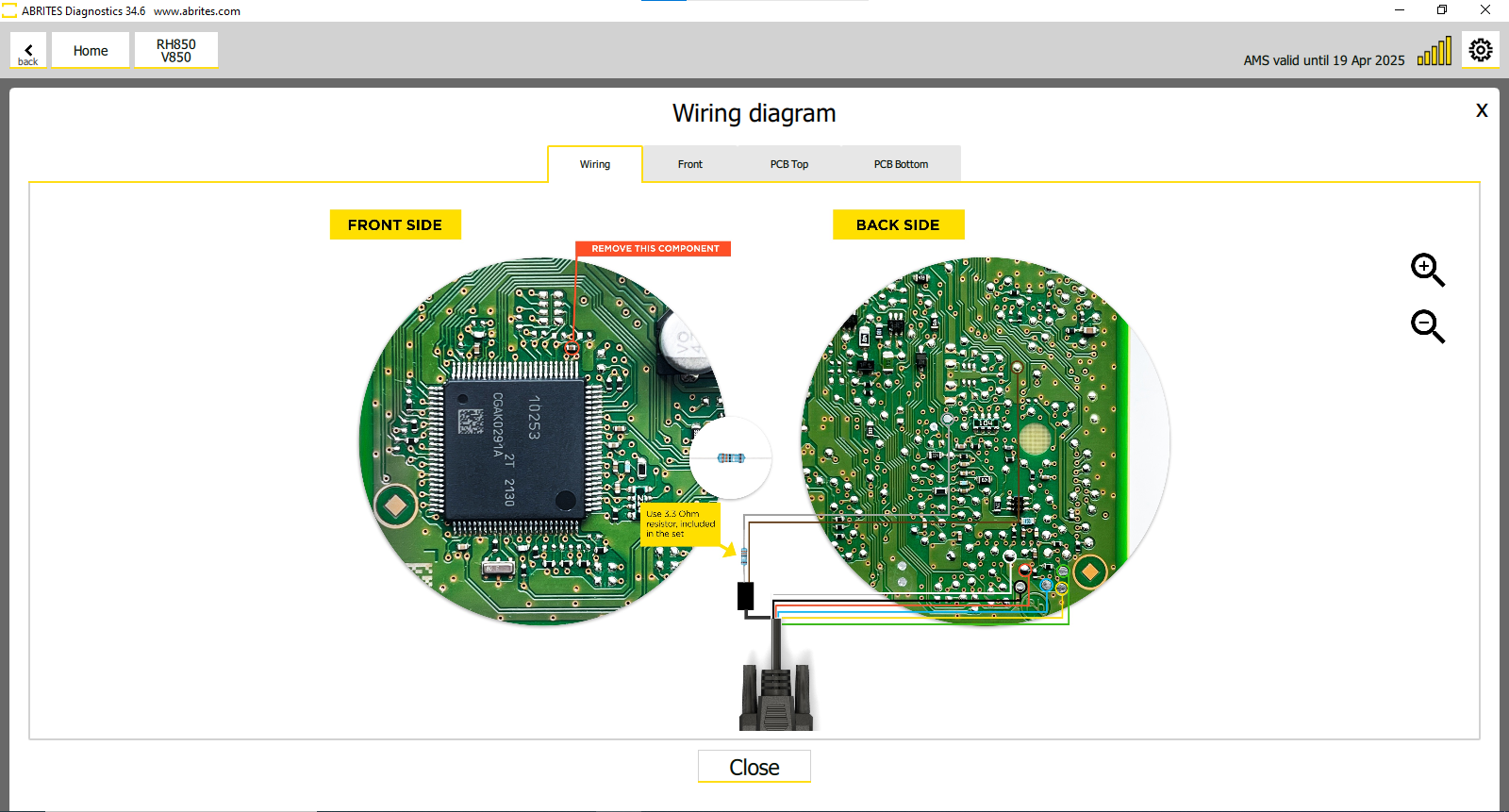
- Solder and Remove Components: follow the selected wiring diagram and carefully solder and remove the indicated components.
- Read MCU: close the diagram pop-up, double-check your soldering, and click "Read MCU." Once it’s read, the software will display the Immobilizer data to you.
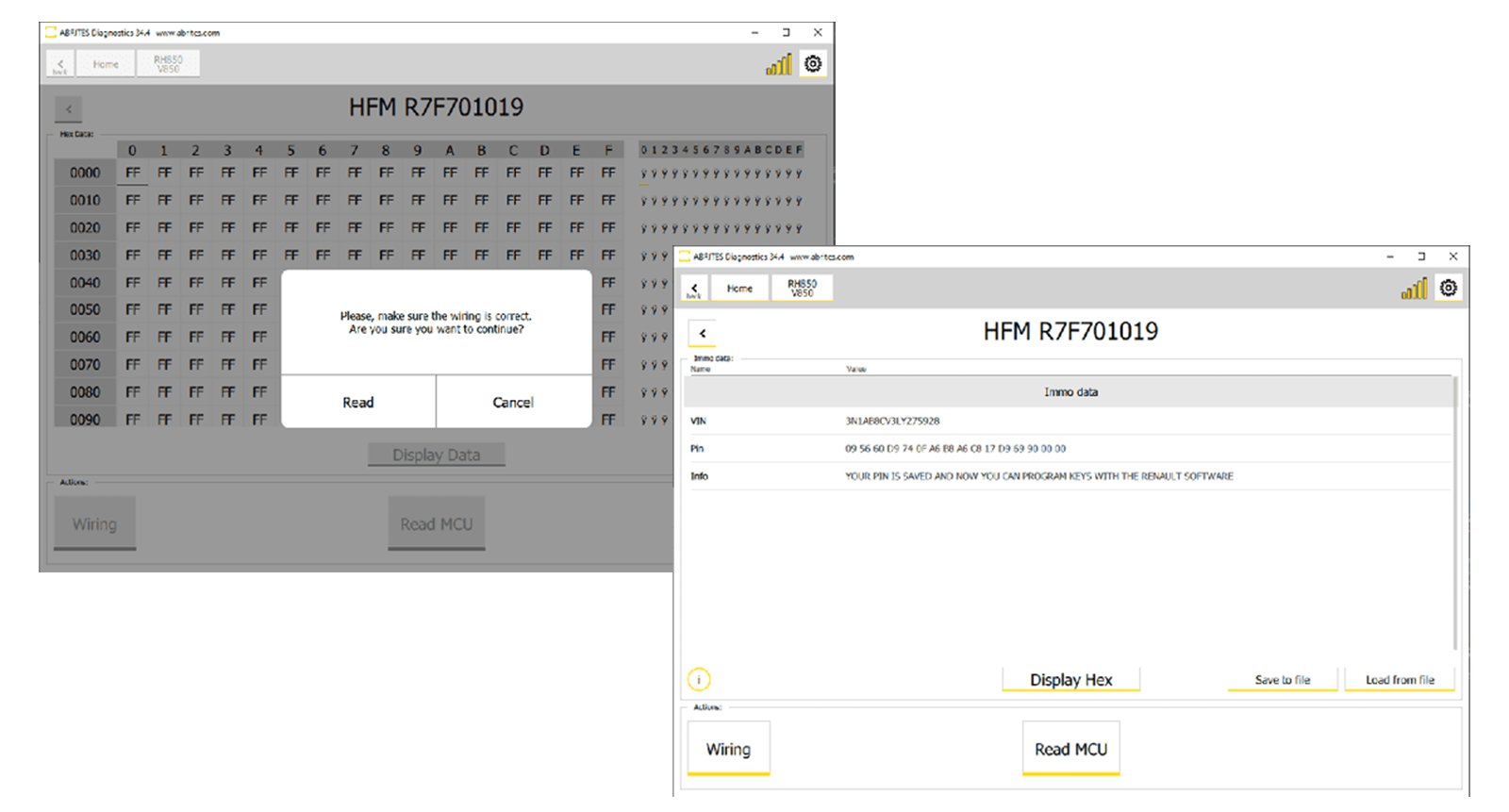
- Save Data and Close RH850 Software: save the data obtained and close the RH850 software.
- Return to Quickstart Menu: go back to the Abrites Quickstart Menu, go to the Renault Software and select Online.
- Select Vehicle Brand and Model: select the correct vehicle brand and module from the menu options - in this case, it will be a Renault Clio V.
- Initiate Key Learning: click on Key Learning, then select Learn Keys.
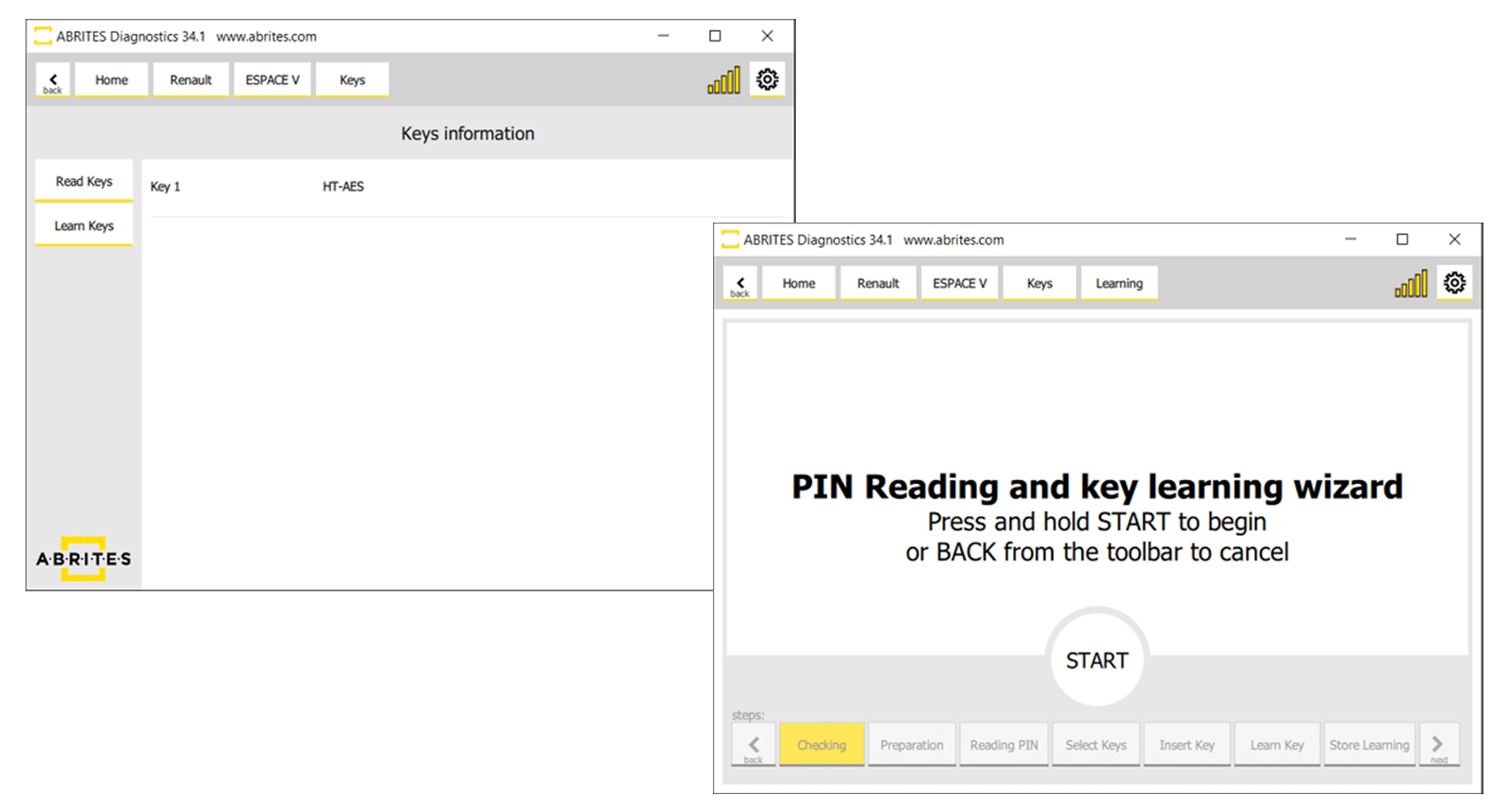
- Automatic Data Recognition: once the software reads vehicle information, it will automatically pick up the Immo data read by the RH850 software (ensure you perform both procedures using the same AVDI Unit).
- Follow Step-by-Step Procedure: follow the step-by-step procedure provided by the software to program the new key.
By following these detailed steps, you can successfully program a new key for a Renault Clio V, even when your customer has lost all their keys.