28 November 2017
IT'S TIME TO UPDATE YOUR SILCA M-BOX
Are you the lucky owner of a Silca M-Box? Then a new update is now available that will AUTOMATICALLY UPGRADE your device from software version 1.0.11 to software version 1.1.0 provided it is connected to the Internet.
All M-Boxes should be updated from software version 1.0.11 to software version 1.1.0 before December 22nd, 2017. After the 22nd of December, if you have not automatically updated your M-Box via the Internet (e.g. because it wasn't connected), you must update it via SRS (Silca Remote Service Program). In order to do so, follow these simple steps:
Step 1 Open the Silca Remote Service Program.

- Step 2 Select M-Box from the "Machines" menu.

- Step 4 Click "Next".
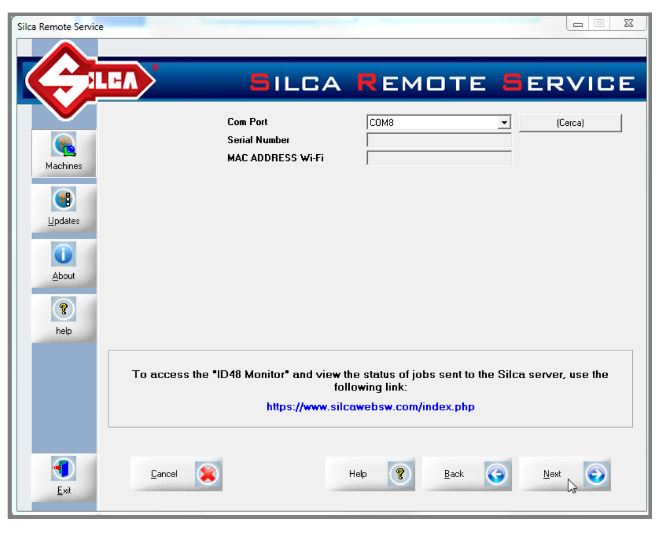
- Step 4 Click the "Upgrade & Diagnostic" button.
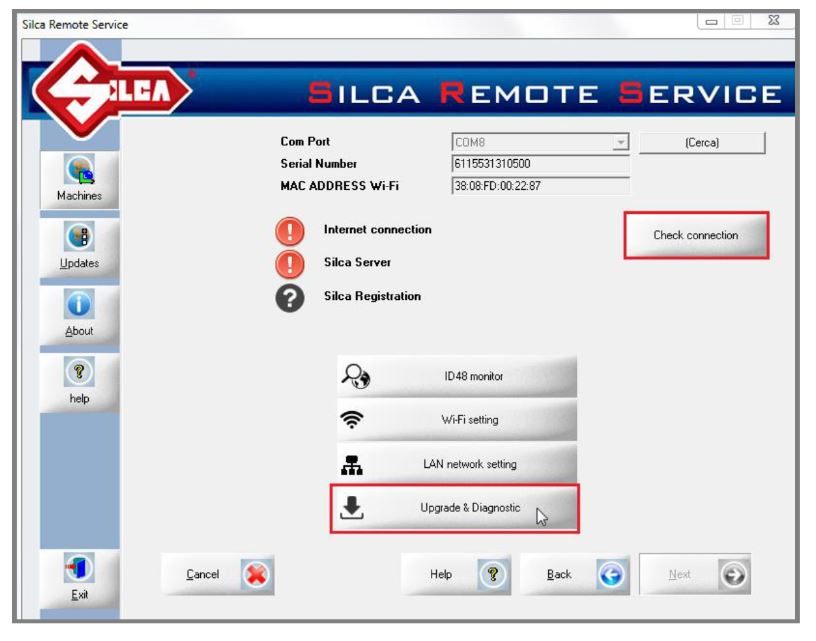
- Step 5 Click the "M-BOX upgrade" button.
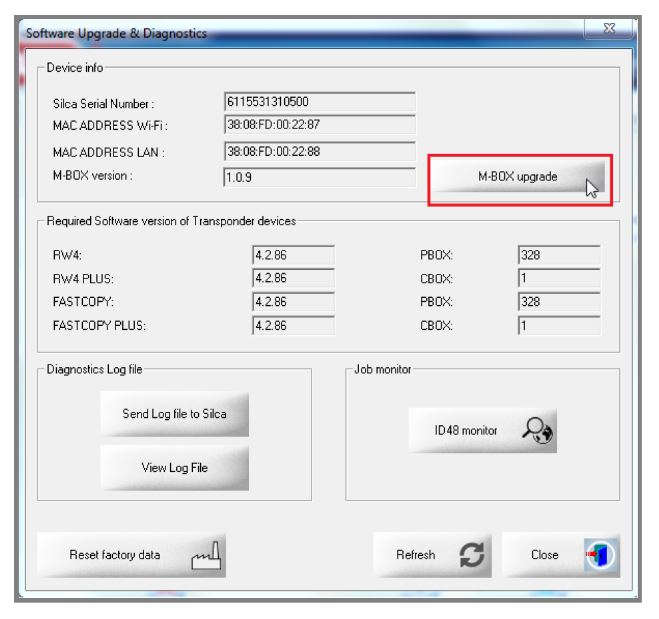
The updating process will start and your device will be updated at the end of the procedure.